토트넘 멤버십은 해당 시즌이 끝날 때 따로 해지신청을 하지 않을 경우 다음시즌 멤버십으로 자동갱신(Auto renewal)된다. 따라서 멤버십을 일 년 더 연장할 계획이 없다면 미리 자동갱신 해지 신청을 하기를 추천한다.
멤버십이 만료될 때쯤 해지여부를 묻는 이메일이 오지만, 깜빡하고 이 시기를 놓치면 자동갱신이 되고 그 후 다시 환불받는 절차는 복잡해지기 때문에 시즌 중일지라도 미리 해지해놓는 것이 안전하다.
멤버십 기간이 끝나기 전 자동갱신 해지 신청이 되더라도 이미 구입한 시즌동안의 멤버십은 유지되므로 미리 해지한다고 받는 불이익은 없다.
토트넘 멤버쉽 자동갱신 미리 해지하기
1. 토트넘 웹사이트 -> Menu -> Ask Spurs 선택
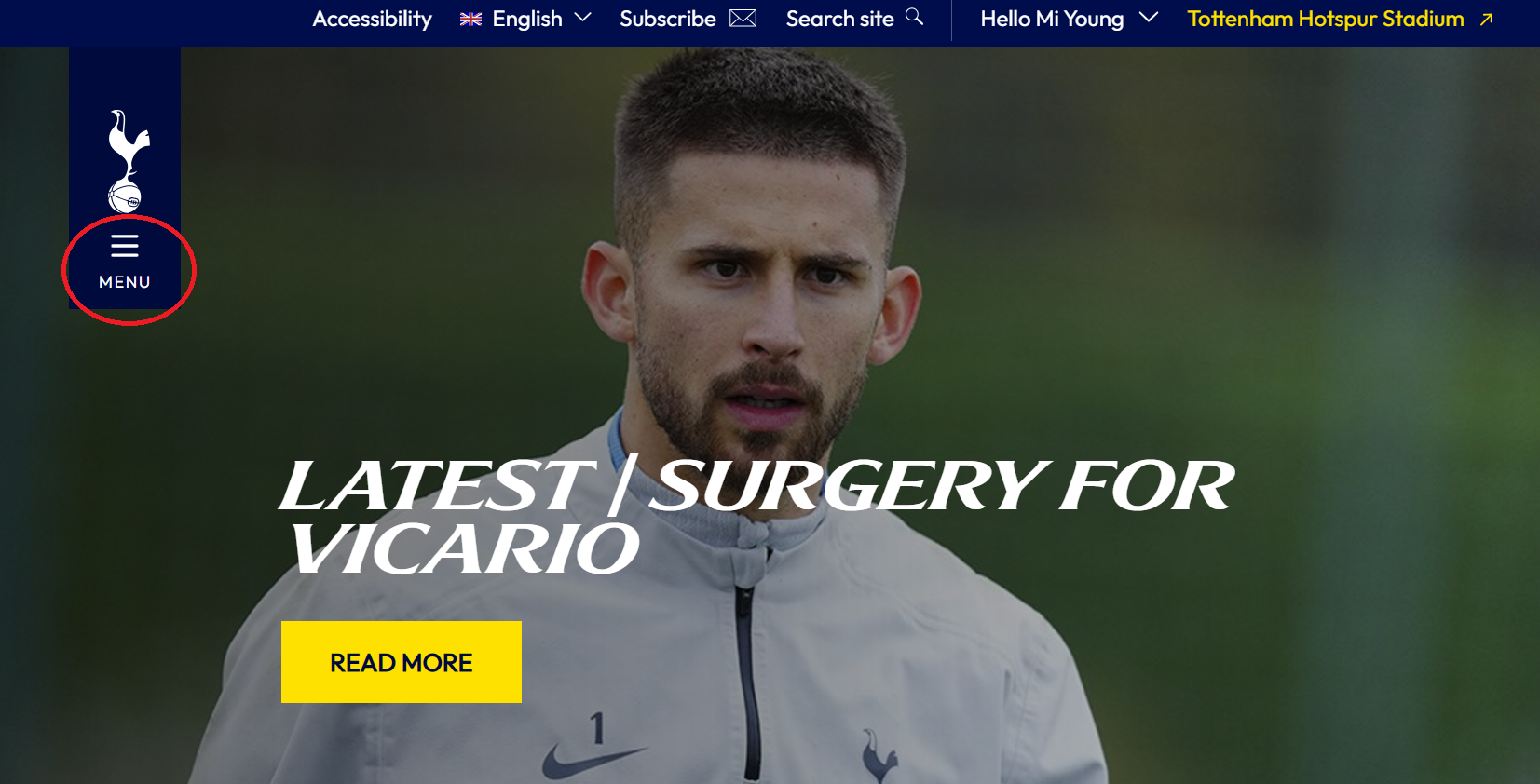
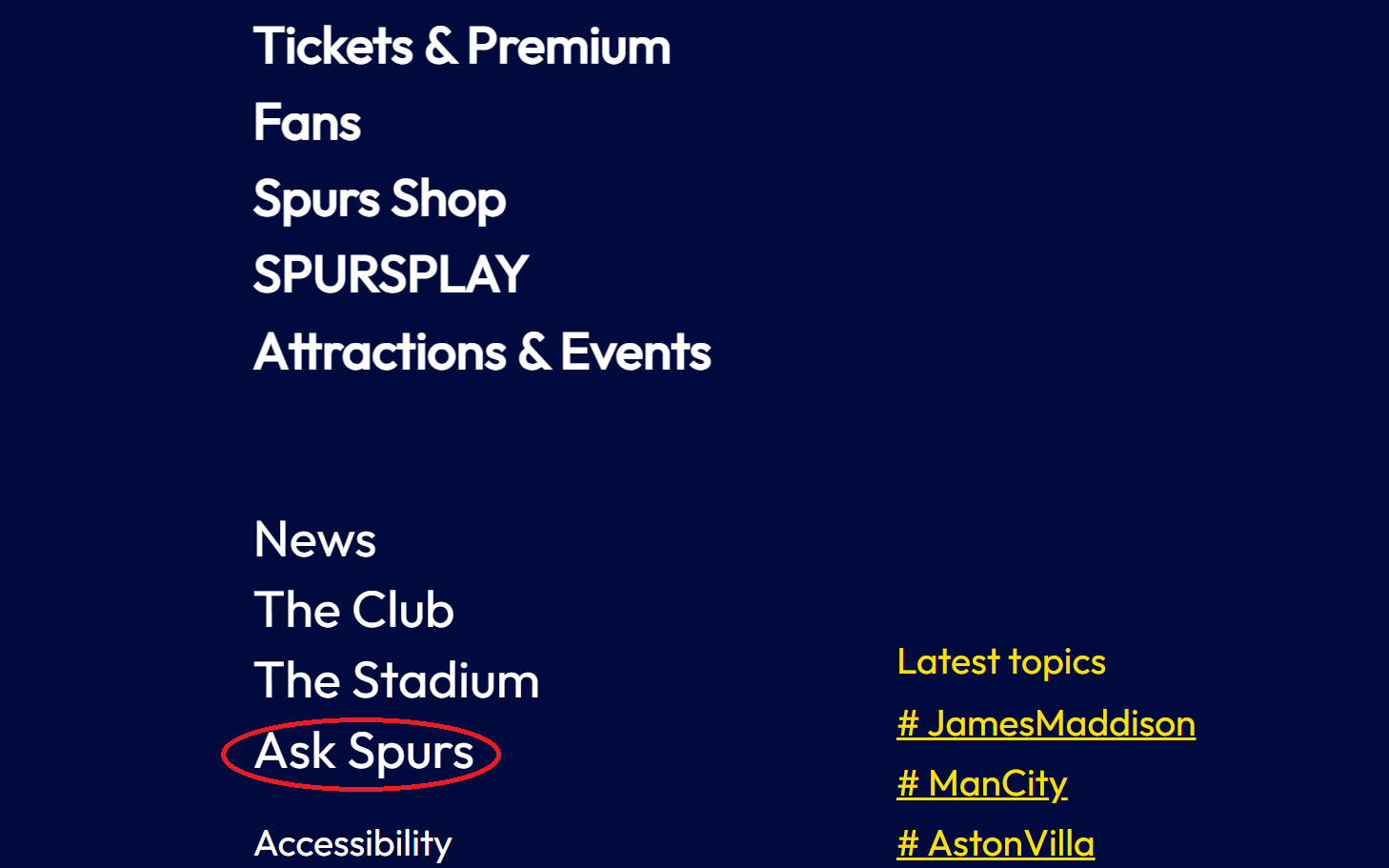
2. My Account -> One Hotspur Membership -> One Hotspur Membership FAQs 선택

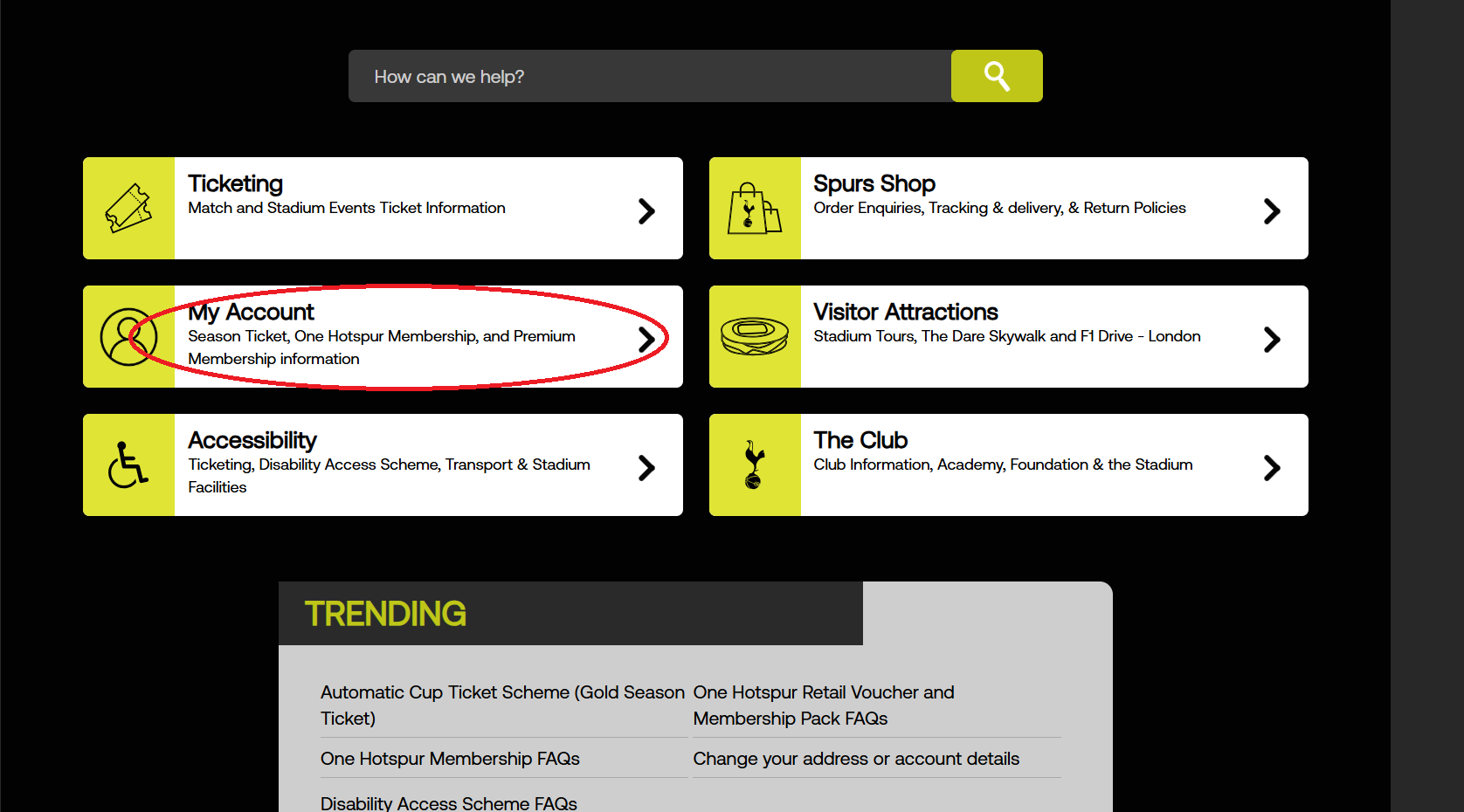
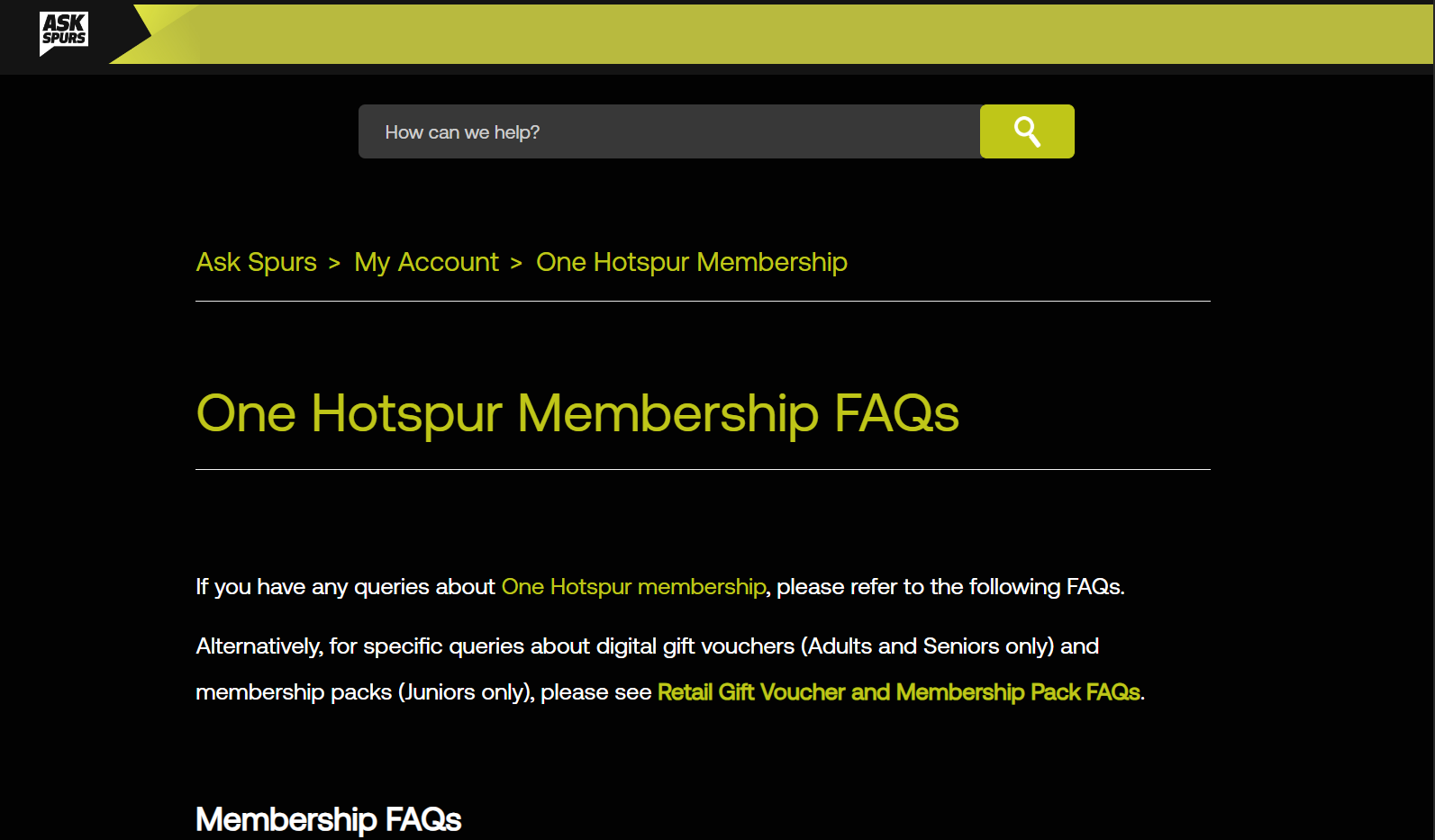
3. FAQ 아래쪽에 contact us를 클릭한다.
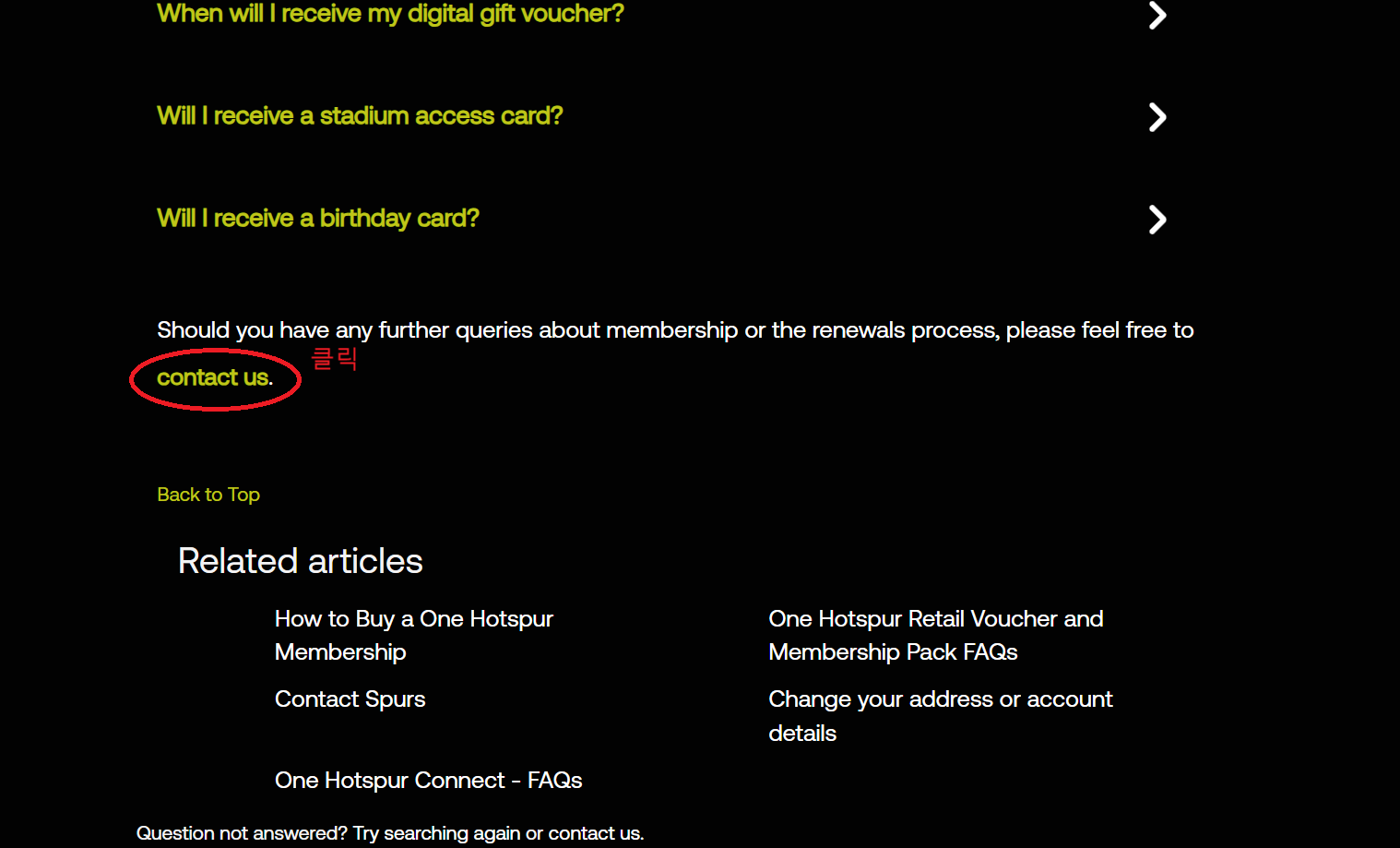
4. Submit a request -> Change My Account Details 선택
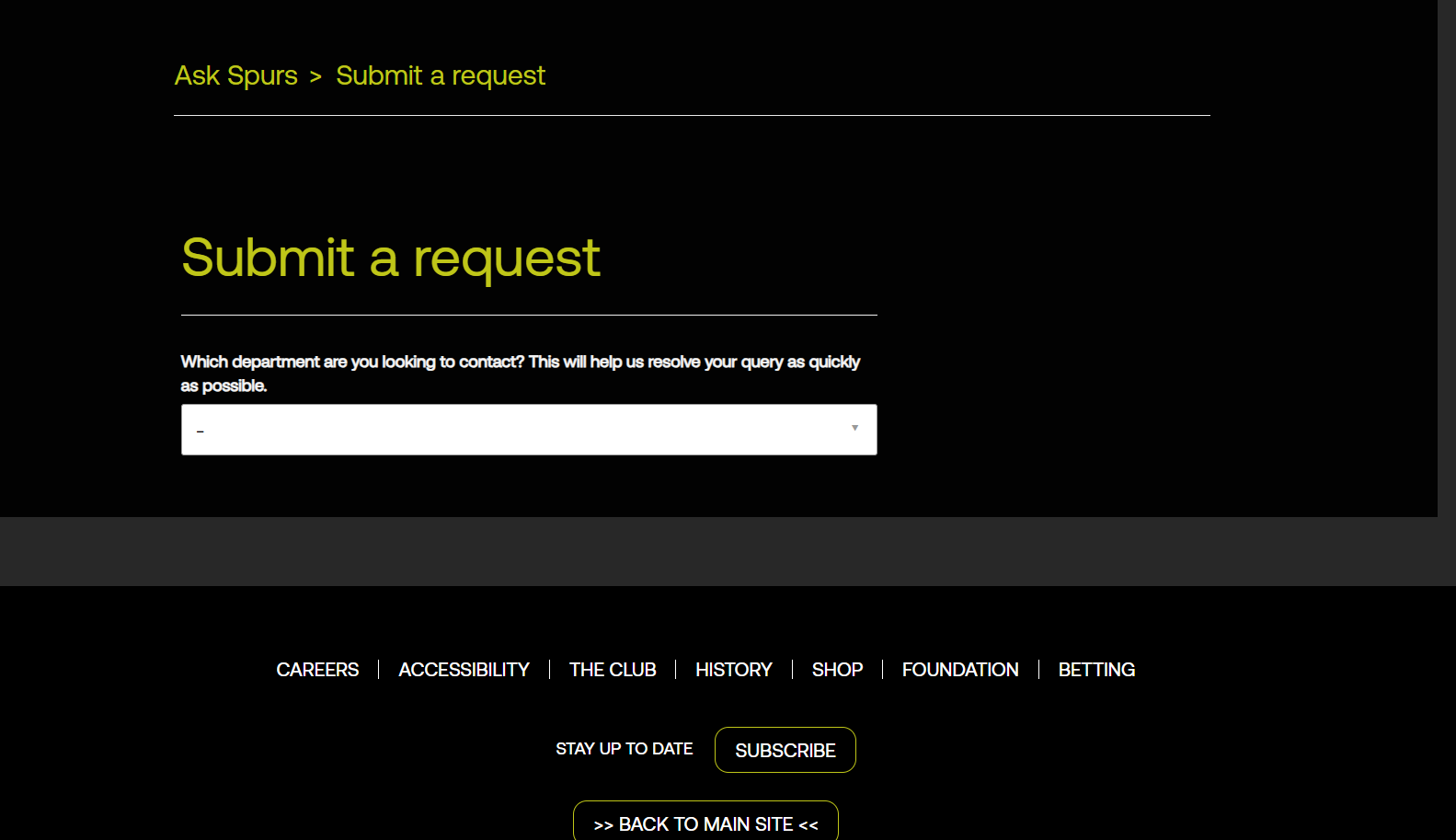
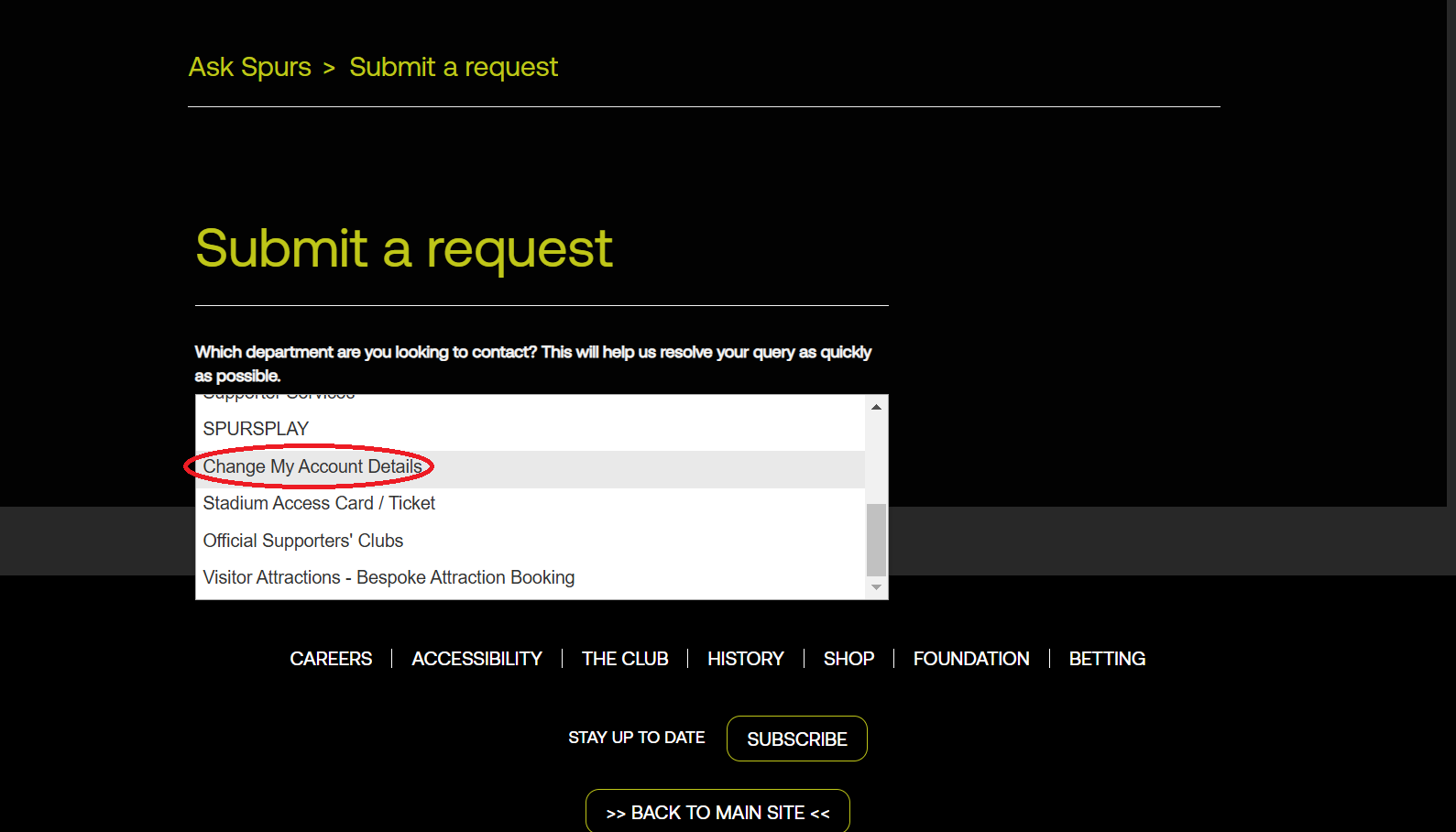
5. 요청사항 쓰기
이메일 주소, 이름, CRN넘버 등을 입력한다.
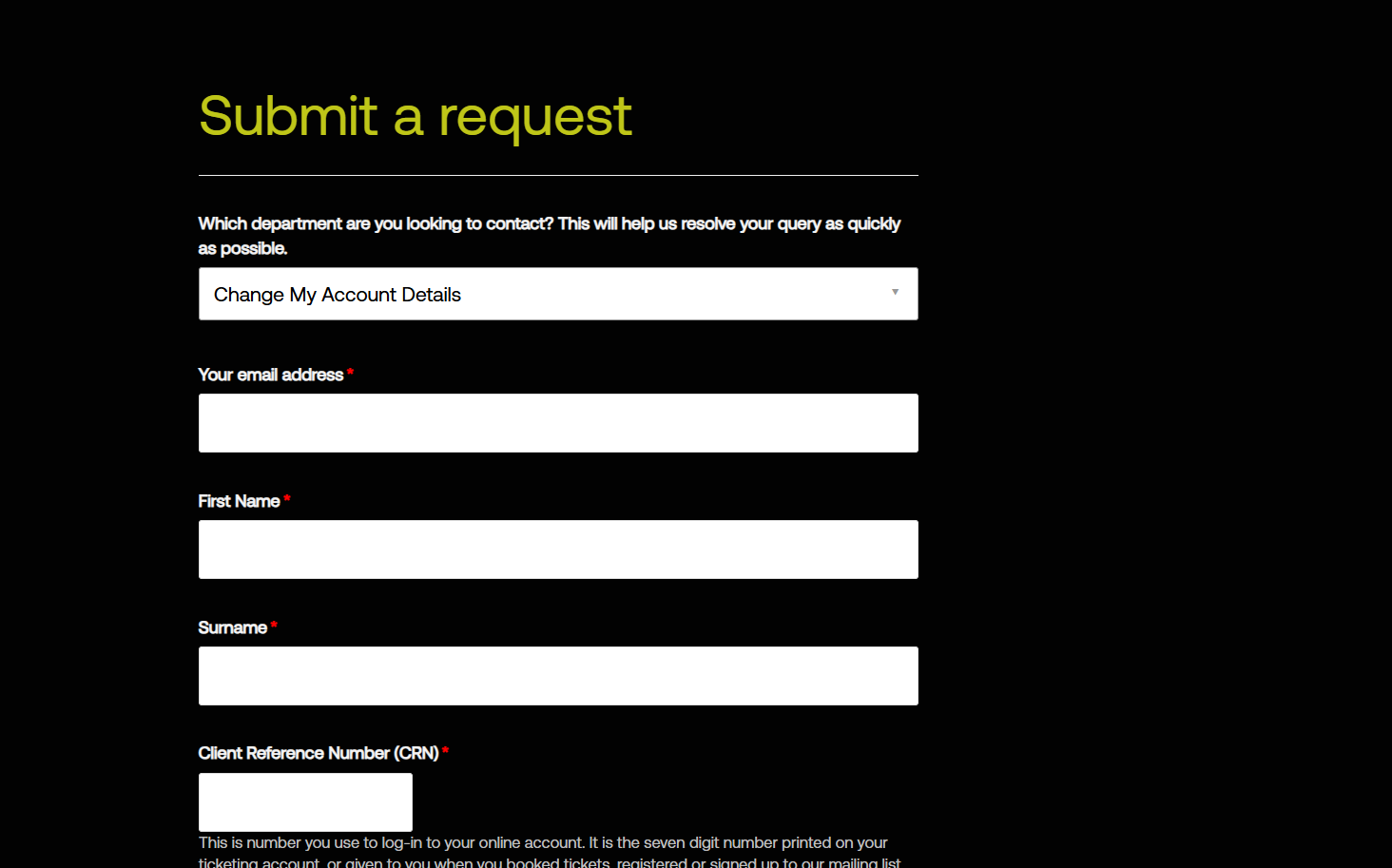
Subject와 Comment/Description칸에 원하는 내용을 쓰고 Submit버튼을 누른다.
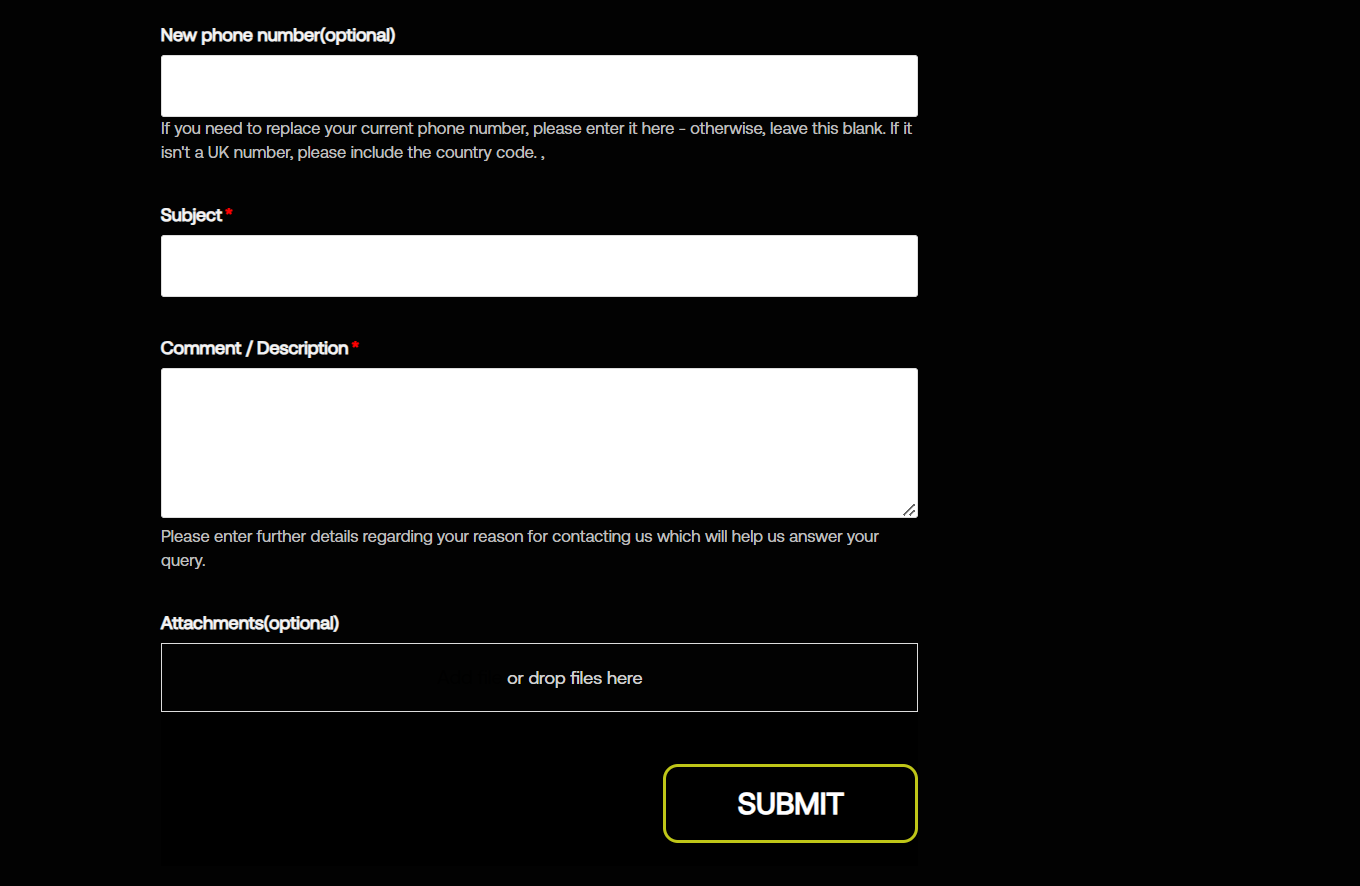
예시)
<Subject> :
Request to Cancel My Auto-Renewal
<Comment/ Description> :
I would like to cancel the auto renewal of my membership.
Please let me know if any information is needed.
6. 재확인 이메일 받고 답장하기
위에서처럼 웹사이트에서 갱신취소 요청을 하면 아래와 같은 재확인 이메일을 받을 것이다.
Kxxxxxx (Tottenham Hotspur Football Club)
Nov 11, 2024, 09:37 GMT
Good Morning
Thank you for your email.
If you would like me to remove you from the automatic renewal scheme, please let me know by way of reply and I will get this processed for you so that you are not automatically charged going forward.
Thank you for your support.
Kind regards,
Kxxxxxx
해당 이메일에 Reply(답장하기)를 눌러서 다시한번다시 한번 갱신요청 메일을 보내면 된다. (아마도 이메일로 다시 한번 취소의사를 밝혀야 하는 듯하다)
Hi Kxxxxxx,
I would like to cancel the auto renewal of my membership.
My CRN is 52xxxx(내 CRN번호). My name is OOOOO(멤버십 등록이름).
Please let me know if any information is needed.
Thanks,
OOOOO.
7. 자동갱신 취소 확인 이메일 받기
최종적으로 다음과 같은 확인 이메일을 받으면 된다.
Hi OOOOO,
Thank you for your email.
Whilst we are sorry to hear that you are not planning on renewing your membership for next season, I can confirm that your auto-renewal has been cancelled as requested.
Kind regards,
Kxxxxxx
'여행 > 영국_런던 | 프랑스_파리' 카테고리의 다른 글
| 유럽 에어비앤비(AirBnB) 미리 알고 가자 (0) | 2024.09.21 |
|---|---|
| 복잡한 파리 대중교통 시스템 총정리 (0) | 2024.09.10 |
| 토트넘 2024-2025 홈 개막전 직관 후기 및 경기전후 꿀팁 (0) | 2024.09.10 |
| 토트넘 경기장 Stadium 가는법 (0) | 2024.09.09 |
| 토트넘 경기장 Stadium 투어 후기 및 주의점 (0) | 2024.09.09 |



